Editor's review
DjVu is a digital document format. DjVu is a distribution file on the Internet and on DVD of very high resolution images of scanned documents, digital documents, and photographs. A-PDF DJVU to PDF is a batch conversion utility to convert DjVu format to PDF file format. This utility also supports very good features such as watermark, security, page number etc. for converted PDF files.
Features: To convert your Djvu file, application provides two modes such as “Batch convert mode” and “Hot Directories mode”. Batch convert mode allows you to convert documents into professional quality PDF file format. With Hot Directories mode you can monitor a directory in a server, when someone puts in a document, the files will be converted to PDF file and sent to an output directory automatically.
The application provides many settings options to generate professional PDF files. In properties option you can enter Title, Subject, Author and Keywords. Security options allow you to add password to open document and password to restrict permissions for print, modify and copy content. It has text watermark and image watermark functionality. With Viewer option, you can set how the PDF file will look like after opening. Application allows you to set document options, windows options and user interface options. Using page number option settings, you can define page number position, font, color, page begin, page end, offset, number type etc. You can see preview of your page number adjacent to the settings to confirm your setting before applying to PDF file. Once all your settings are done, add files for conversion. Click the “Convert to PDF And Save as” icon to convert all of Microsoft InfoPath documents in the document windows to PDF and save the file in specified folder.
Overall: This is a nice utility to convert Djvu file to PDF document easily. It support user interface, command line and context sensitive mode of operations for conversion.


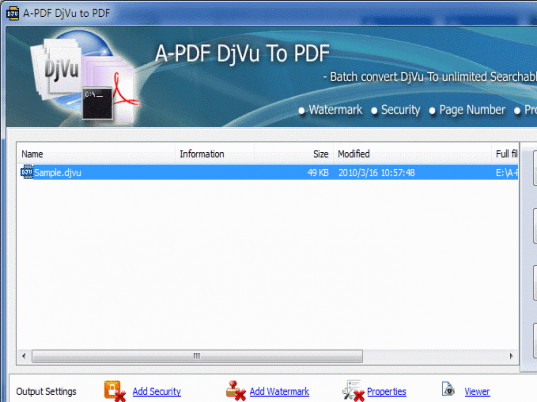
User comments